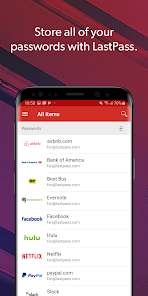LastPass Password Manager
The Last Password you will ever need.
- Category Personal
- Program license Free
- Version 4.1.781
- Size 20 MB
- Works under: Android
- Program available in English
- Content rating Everyone
- Package name com.lastpass.lpandroid
-
Program by
GoTo Technologies USA, Inc.
333 Summer StBoston MA 02210United States
LastPass Password Manager is an Android application designed to securely store and manage your passwords. This app offers an array of features designed to enhance your online security, providing you with peace of mind and convenience.
Features and Performance
One of the key features of LastPass Password Manager is its ability to securely store your passwords across multiple platforms. This ensures that your passwords are always at your fingertips, irrespective of the device you are using. The Android app is easy to use and offers a seamless user experience. The app provides a secure vault where you can store your passwords, credit card information, and other sensitive data.
LastPass also offers an Auto Fill feature, which allows the app to automatically fill in your login credentials on websites and other apps. This feature not only saves time but also reduces the risk of human error, such as typing mistakes that could lock you out of your accounts. However, some users have reported that this feature may occasionally stop working and requires the app to be reinstalled to function correctly.
Security
Security is at the core of LastPass Password Manager. The app uses a strong encryption algorithm to protect your data. Moreover, the app does not have access to your master password, which means that only you can unlock your password vault. This adds an extra layer of security, ensuring that your data remains private and secure.
Updates and Improvements
Over the years, LastPass has continually improved and adapted to meet the changing needs of its users. The app has undergone numerous updates since its release, all of which have been geared towards improving its functionality and reliability. This commitment to continual improvement is one of the reasons why LastPass remains a popular choice for many users, even in a market that now offers many password manager options.
Conclusion
In conclusion, LastPass Password Manager is a robust and reliable tool for managing and securing your passwords. Its array of features, coupled with its secure encryption technology, makes it a compelling choice for those seeking to enhance their online security. Despite some reported issues with the Auto Fill feature, the app's overall performance and reliability make it a worthy consideration.
Pros
- Easy to use and offers a seamless user experience
- Securely stores passwords across multiple platforms
- Uses strong encryption to protect your data
- Continually updated to improve functionality and reliability
Cons
- Auto Fill feature may occasionally stop working
Thanks for using LastPass! In this version, we fixed a few bugs.
Android Browser:
- The Android in-app LastPass browser has been removed from the application in 5.11.0. Now, you can launch sites directly to your default browser from the app – without any unintended interruptions. For more information, please visit: https://link.lastpass.com/android-browser
Keep the feedback coming! Please feel free to share feedback on our community: https://bit.ly/3NP56M0